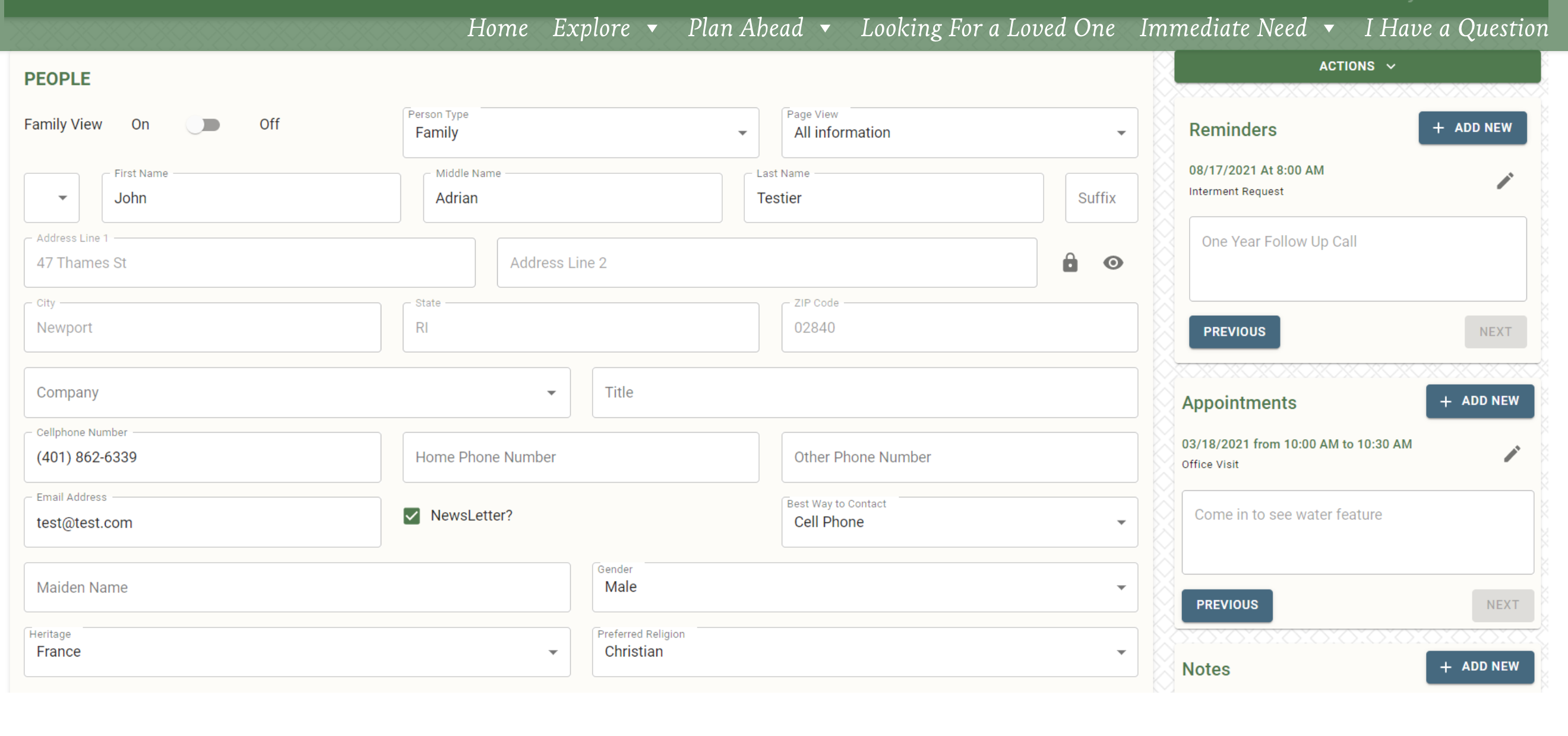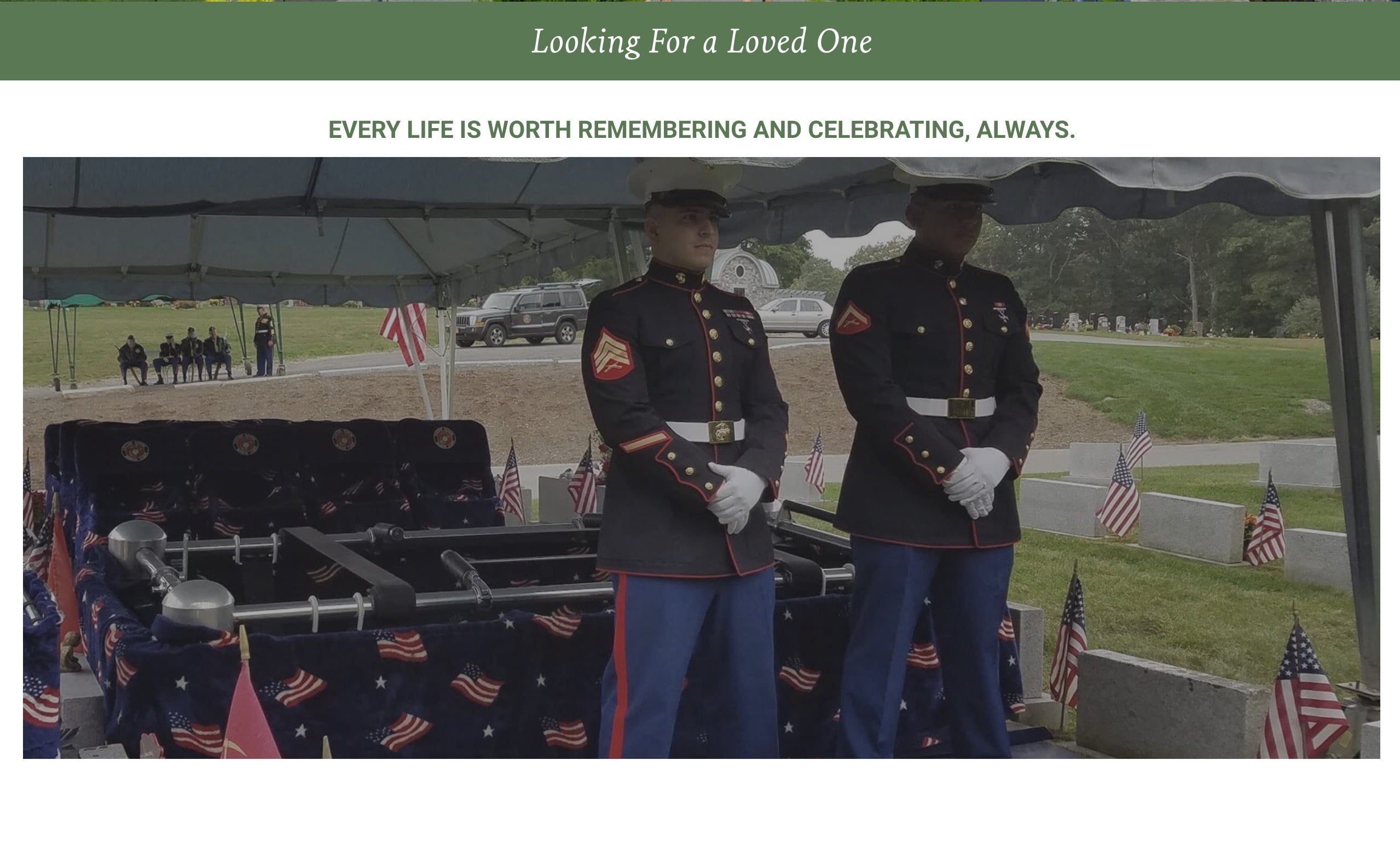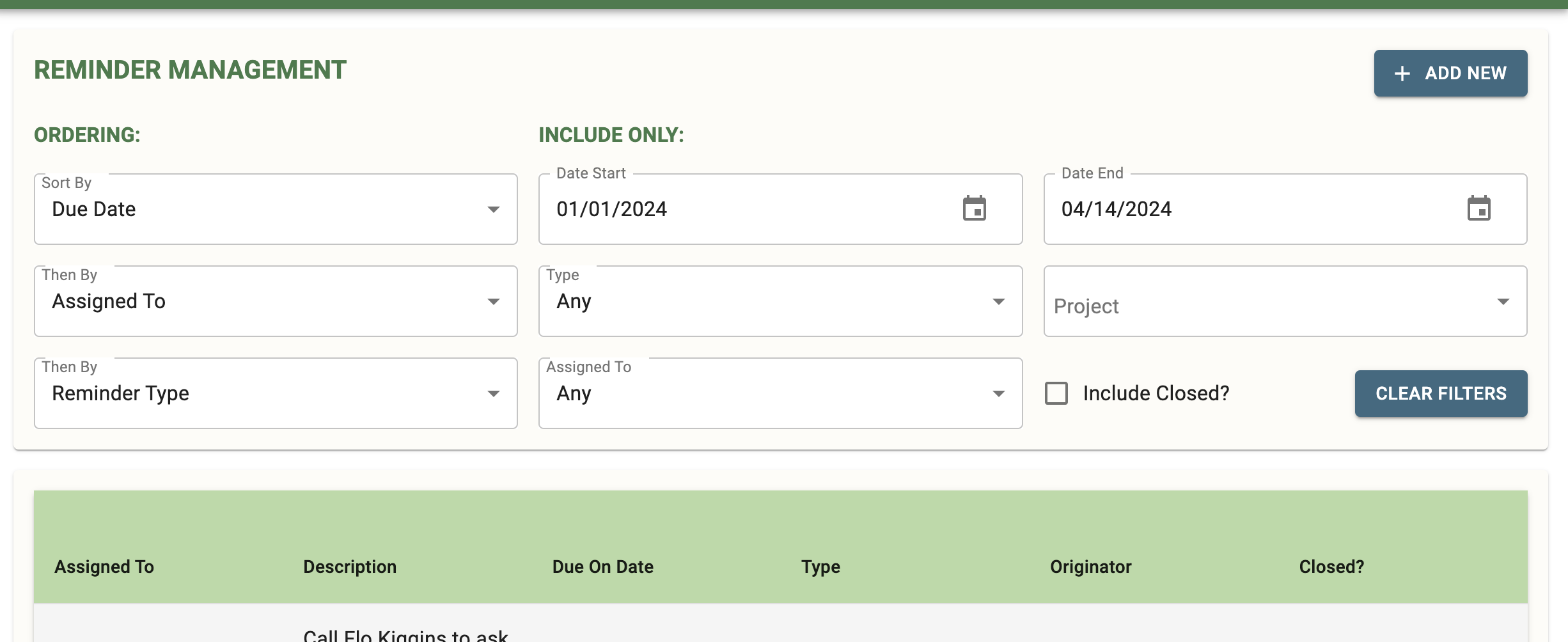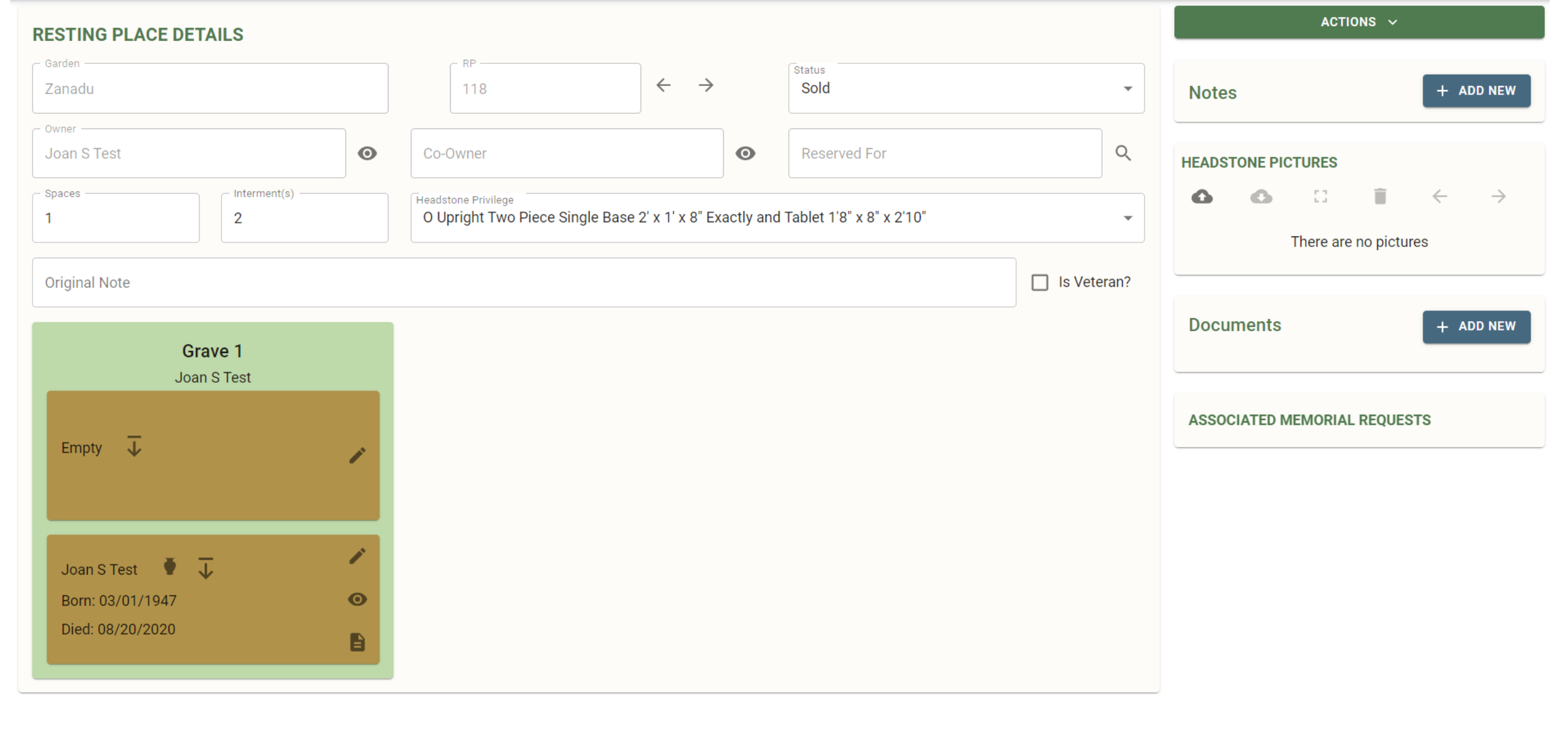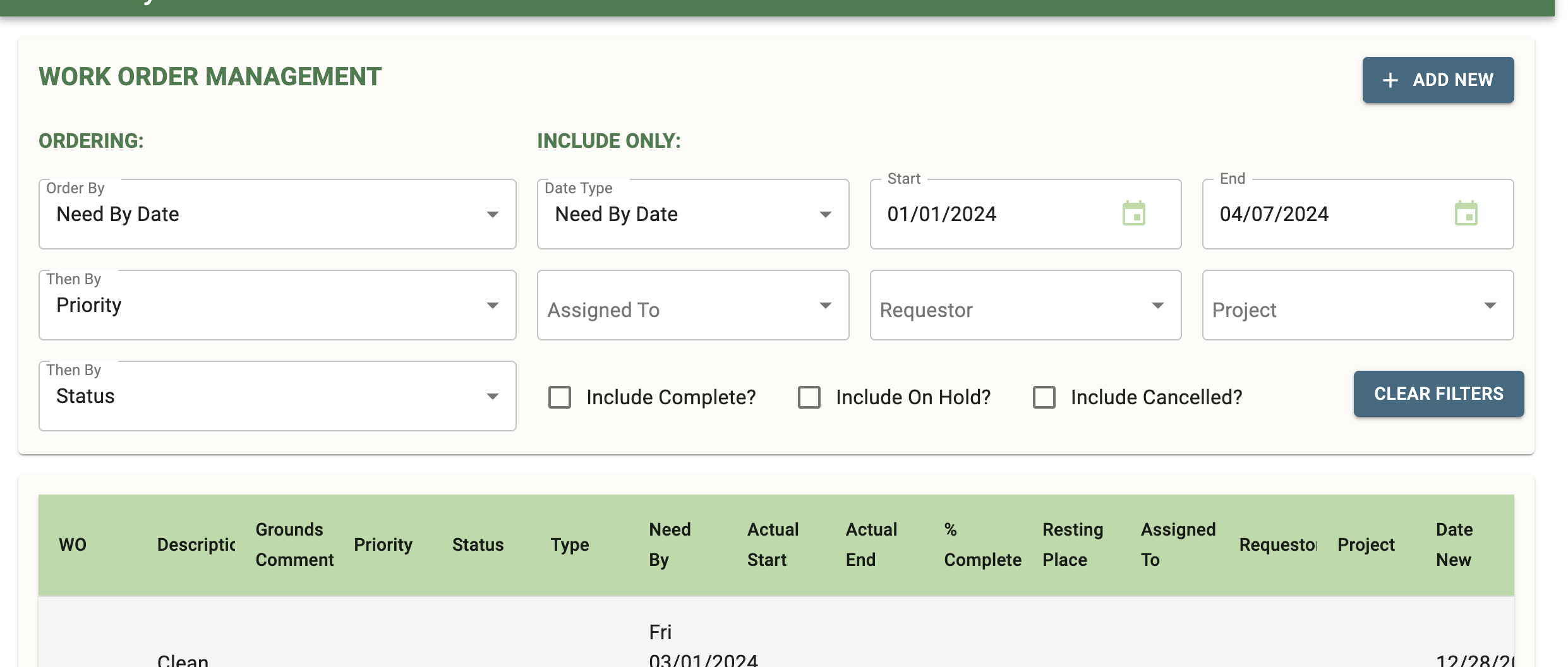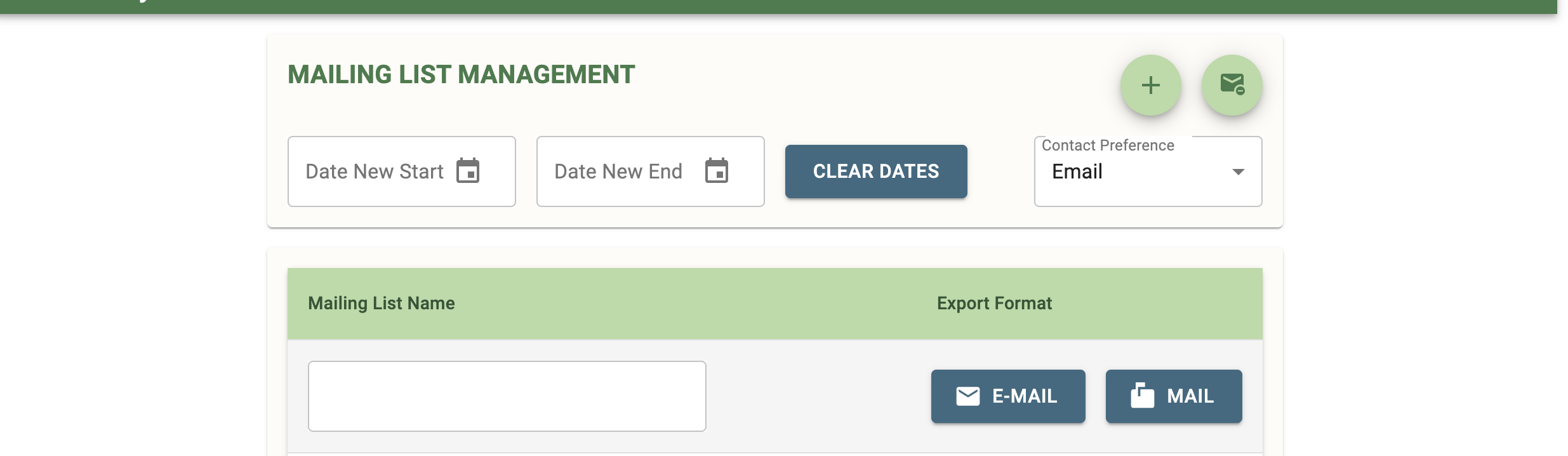Challenge
A venerable Boston funereal institution established in the late 19th century, our client sought to unify a set of disparate systems and documents (including physical historical records), and modernize their system.
This new integrated business system needed to be able to handle the inherent complexities of the industry, including:
▪️ the multidimensional nature of resting plot specifications and available space for the departed
▪️ carefully managed cemetery subdivisions catering to different demographics and religious traditions
▪️ the multi-varied nature of internment needs and logistical challenges of scheduling gravestone production, memorial services, and burials
all while maintaining an elegant and compassionate experience for grieving families in their most difficult time.